Learn about the journey of a shift through the Patchwork app, from booking to managing and getting paid.
The Patchwork app is user-friendly and designed to be intuitive. Each shift will progress through different stages outlined below:
Available
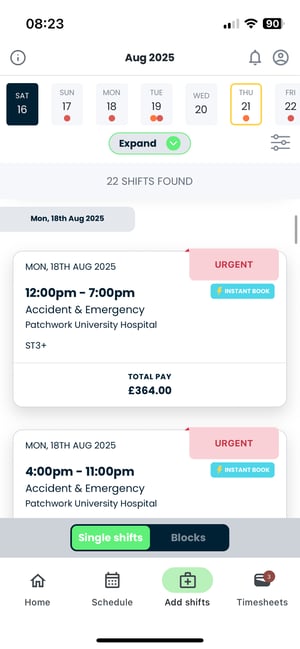
Available shifts are indicated with an orange border and can be booked to work either by applying or through instant booking if applicable. Tap on the shift, and if you are happy with the details, tap again to confirm your application.
💡Please note if the shift grade does not match your grade, there may be an automated change in the hourly rate to match your grade as set by the organisation.
Applied
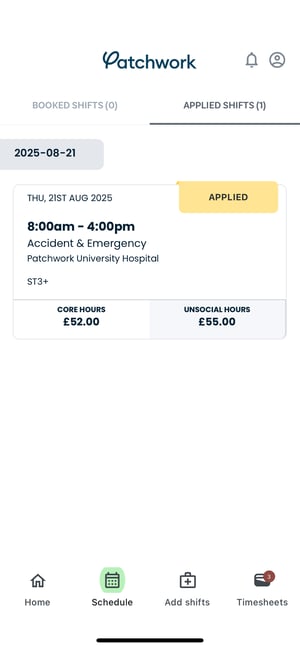
Once you have applied to a shift it will appear in your 'Schedule' tab under 'applied shifts'. You can also navigate to this view quickly from the home tab by clicking on 'see my full schedule'.
A notification will be sent to the department alerting them that you have applied to the shift. They will then need to approve you on the shift.
🚀Instant booking can be granted to workers by departments if appropriate. If you are well-known to a department, and work shifts there regularly, consider asking about instant booking. For these shifts, you won't need to apply and wait for approval, giving you greater control over your work schedule.
Booked
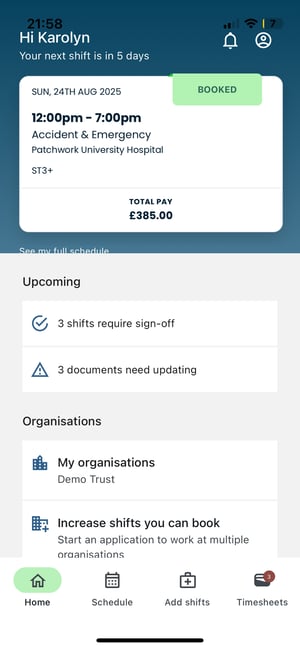
Once you have been accepted onto a shift, the shift status will change to booked. You will receive email confirmation when your shift has been accepted. The shift will now also appear at the top of your 'Home' tab.
To be signed off/request sign-off
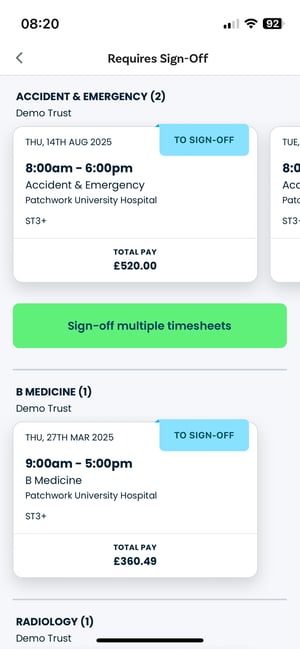
It is important to ensure your shift is signed off, as this step confirms your attendance. Depending upon the organisation/department, sign-off may not be available via the app.
If so, once you have worked the shift, tap on the shift within the app and ensure you get your digital timesheet signed off by an appropriate authoriser. If you have forgotten to request a shift sign-off, these shifts will appear in the 'Timesheets' tab.
You will also see a reminder in the 'Home' tab, reminding you to take action for any shifts that require sign-off.
💡Ensure shifts are signed off promptly to prevent any delay in being paid. If you have forgotten to obtain a sign-off, please email the department and cc the relevant team who will be able to support you. Alternatively, you may seek sign-off when you next visit the ward/department where the shift was worked.
Signed-off
This stage confirms that your shift has been signed off. The shift will then remain with the department for the next step.
Approved
Your shift has now been approved by a budget holder from the department and is on its way to payroll.
Payroll
The shift is now with payroll.
🚨Patchwork is not responsible for managing payroll. If you have any questions regarding payroll, please contact your Trust who will be able to assist.