- Help Centre
- Clinician or worker using the mobile or web app
- Using the Patchwork Bank mobile app
How do I adjust my timesheet after I have worked the shift?
Learn how to adjust shift times at timesheet sign-off.
It's possible to adjust shift times at sign-off if needed, for example if you have stayed late or taken a shorter break. To amend shift details, follow the steps below:
-
Navigate to the 'Timesheets' tab
-
Select the shift, tap 'Sign-off' then adjust your shift times
-
Obtain sign-off from the listed authoriser on the app
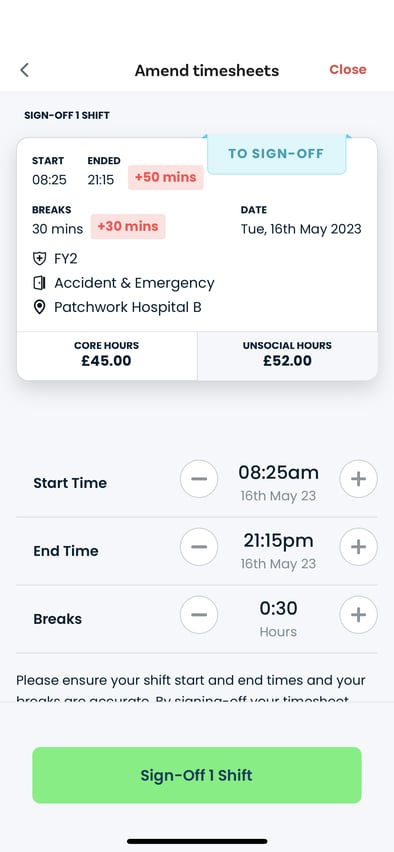
💡Some organisations enforce a mandatory break, so please take this to account when requesting sign-off.
❗If your timesheet has already been signed-off, approved or is in 'Payroll' state, you will not be able to adjust your hours in the app. Instead, please reach out to your organisation directly. You can find their contact details here.