Patchwork makes it easy to manage your agency staffing process.
For organisations with access to Patchwork Agency Manager (PAM), shifts on Patchwork can be easily sent to agency on the shift list view:
- Select the shift(s) check box
- Open 'More Actions' and click 'Send to Agency'
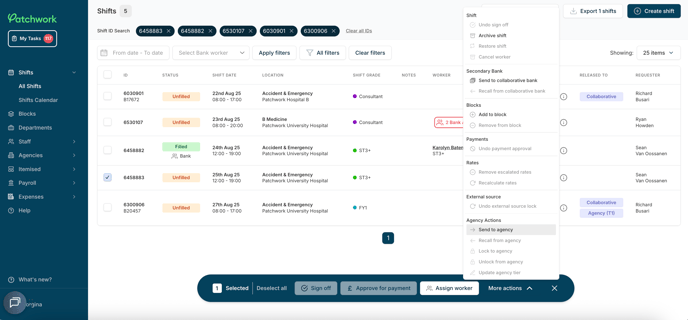
Within Patchwork, it is possible to tier agencies to manage priority access to available shifts.
Agency shifts will still be visible in the shift list view after they have been sent out to agency.
![]()
🚀 Patchwork enables you to prioritise bank staff over agency throughout the shift booking process. Bank staff workers will be able to override agency bookings within configurable time constraints, dependent on department settings. When this happens the agency will be notified that their agency worker is no longer required. Shortly before a shift is due to be worked, the shift will be locked to the agency and bank staff override will no longer be possible.
💡All agency bookings must be recorded on the Patchwork system - failure to do so may lead to double bookings.