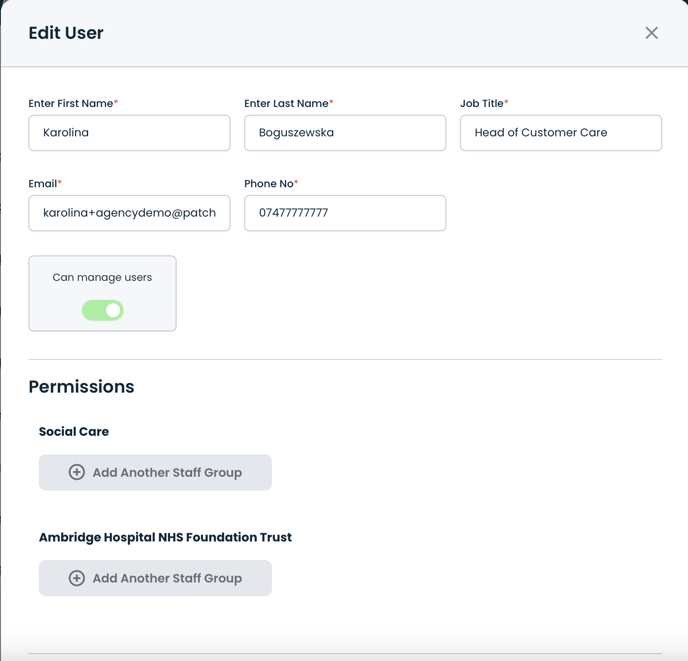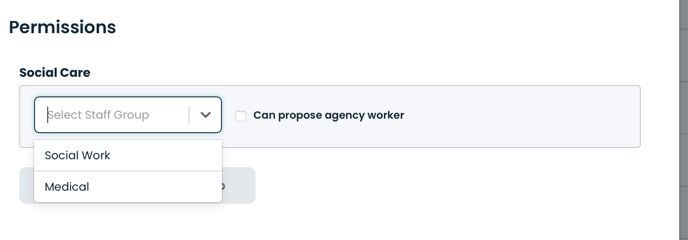- Help Centre
- Agency Manager for managers and agencies
- I'm an Agency
As an agency user, how do I create a user account for someone at my organisation?
Find out how to create a Patchwork Agency Manager user account
Creating an account for a new user is simple. Please note you will require the permission to be turned on for your account to be able to do so.
1. Log into the Patchwork Agency Manager portal
2. In the menu, select 'Users'
3. Click 'Create User'
4. Fill in all required details. If your colleague will be creating new users, you will need to toggle on the 'Can Manage Users' permission.
5. Click 'Create User' at the bottom of the pop up.
6. Give the user permissions on an organisation and staff group level as shown below
7. If the user will be proposing workers, you will need to tick the 'Can propose worker' check box