Find out how to request for your shifts to be signed off
To request shift sign off, log into your Patchwork account by visiting app.patchwork.health on a laptop or a mobile browser.
Upon logging in, navigate to the menu tab located on the left-hand side and select Timesheets.
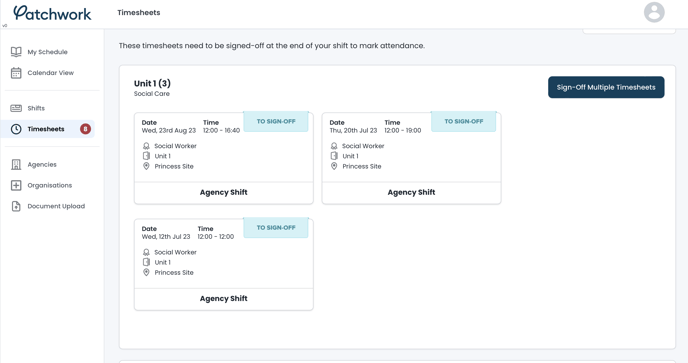
Upon accessing the Timesheets section, you will have visibility of any shifts that have been allocated to you but are pending sign off.
You have the option to request sign off for multiple shifts simultaneously by using the 'Sign-Off Multiple Timesheet' button, or you can go through each shift individually one by one.
After choosing the shift you wish to sign off, a window will appear for you to review the hours worked and any breaks taken.
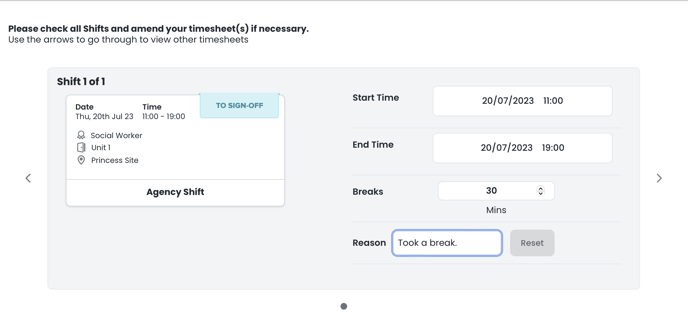
After you have requested approval, the shift will be transferred to the 'In Progress' section of your timesheets.