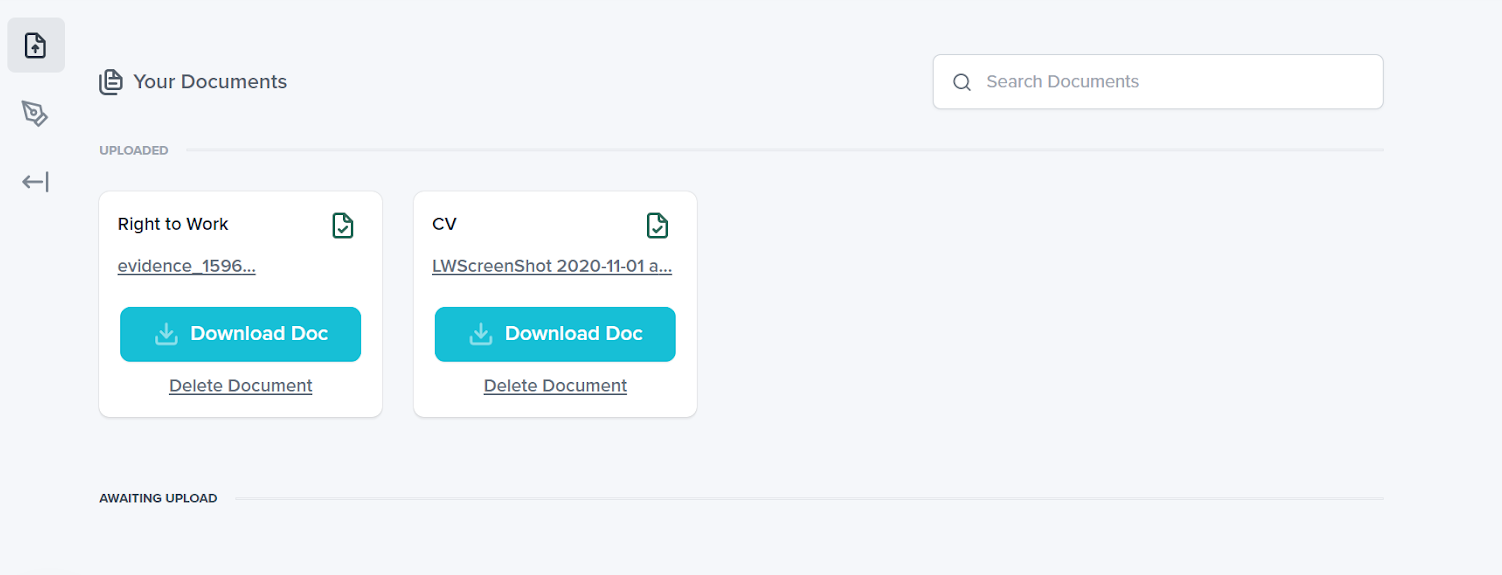- Help Centre
- Clinician or worker using the mobile or web app
- Using the Patchwork Rota mobile app
How can I review my employment documents?
Review your employment documents that have been uploaded to Patchwork Rota.
To review your employment documents, please follow the below steps:
- Log in to the Patchwork Rota desktop app using the following link - Login - Patchwork
- Select the 'File Upload' icon as highlighted in the below screenshot
- Here you will be able to review all uploaded documents and update them as needed