Learn how to send a shift from your primary to your secondary/collaborative bank.
To send shifts to your collaborative bank you will need to do the following:
-
Select the shift(s) you wish to transfer
-
In the action bar select 'Send to Secondary Bank'
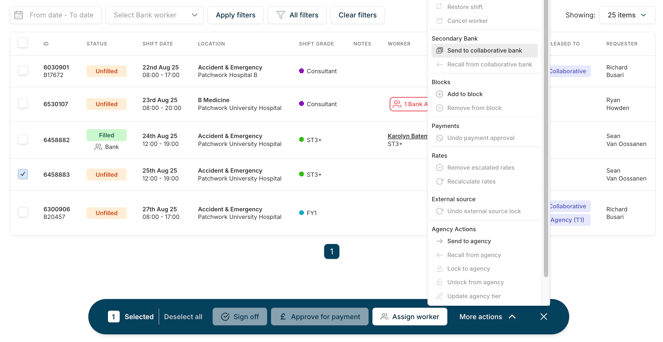
The shift type will update to 'Collab Bank'.
How do I recall a shift from the collab bank?
-
Select the shift(s) you wish to recall
-
In the action bar select 'Recall from Secondary Bank'
Screening collab bank workers
Sending shifts to collab bank will send to all workers that have joined the collab bank. You will then be able to screen the workers that apply to the shift by doing the following:
-
Select shifts that have pending applicants
-
Select 'Review applications'

3. Select 'Download CV' underneath any workers' name
If you are happy with the worker, you can accept them onto the shift by tapping 'Select'> 'Approve Application'.
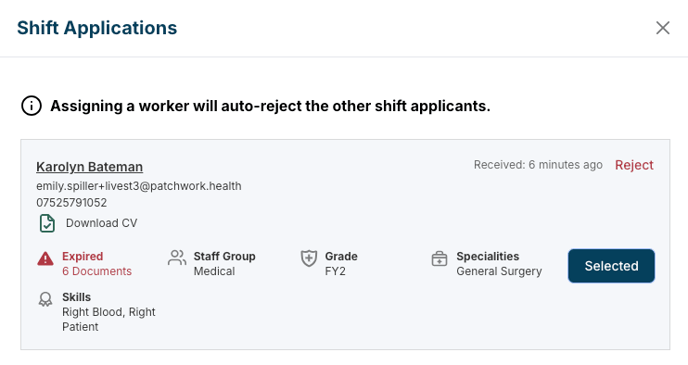
🚀 You can use the workers' contact information from the portal should you have any follow up questions before assigning them to the shift.