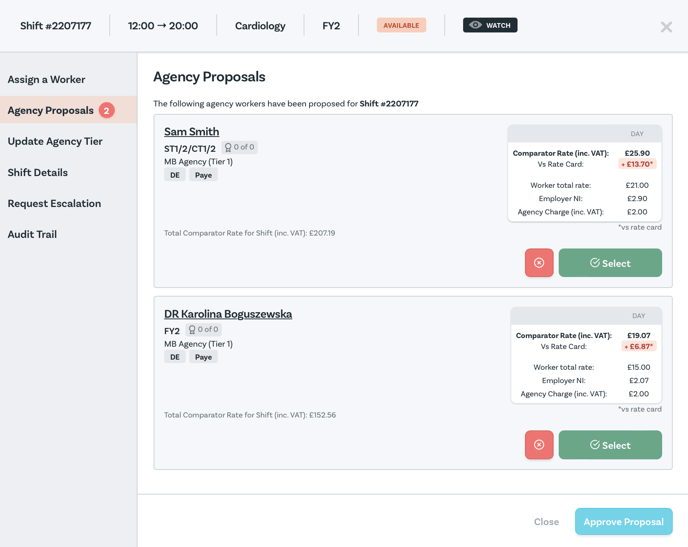Learn how to approve or decline an agency worker proposal.
The Patchwork portal will send you an email notification when an agency worker has been proposed for a shift you have posted.
You will see this icon next to any shift that has workers awaiting your approval:
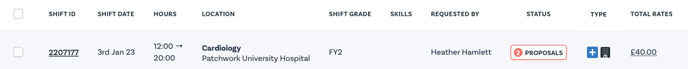
View/approve/reject a pending shift on the portal:
-
After clicking the shift in question, click ‘Agency Proposals’
- Review the rate for the proposal
-
‘Select’ the worker's name to view the profile. If you wish to see their CV/credentials you can download them here
-
Click ‘Approve Proposal’ or 'Reject Proposal'
If approved, the agency will receive a notification, informing them that their proposal was successful. All other unsuccessful proposals will automatically be declined and receive a notification of this.