- Help Centre
- Organisational settings and access
- Worker settings
How do I add a worker?
Workers can be added to your rostering solution within the Patchwork superhub.
To add a worker to the system within the Patchwork superhub, follow these steps:
-
Select ‘All Workers’ from the left of the screen
-
Select ‘Add Worker’
-
Complete the requested fields (essential information marked with a red*) and select ‘Next’
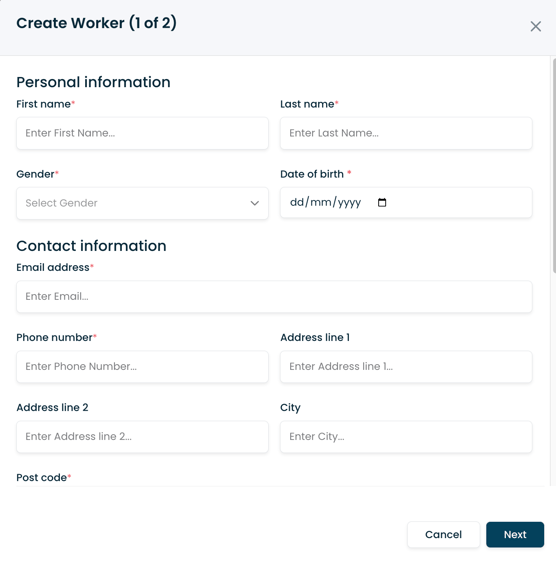
4. Complete the required fields for rostering information
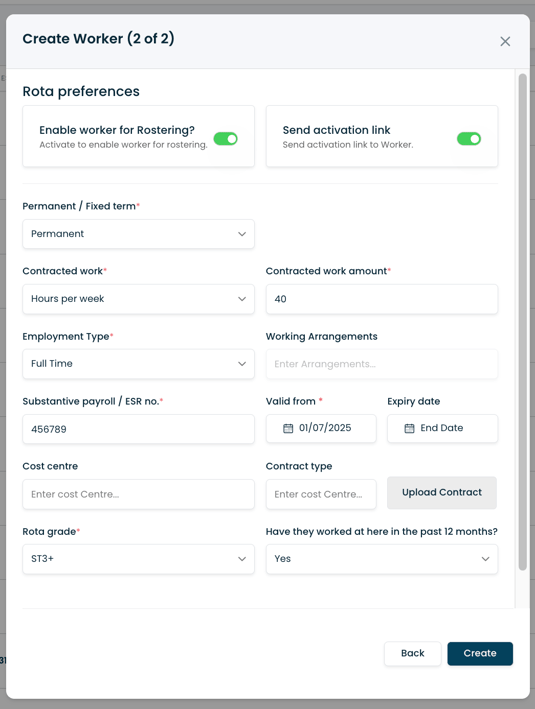
5. Select ‘Create’
You will be provided with on-screen confirmation that the worker has been added.