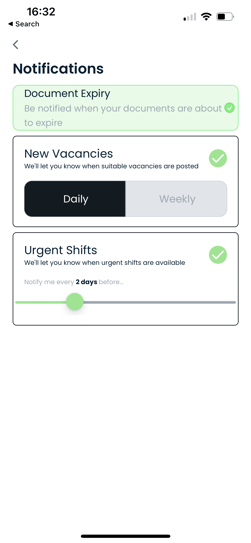Learn how to adjust your notification preferences from the app.
- To turn on notifications, please go onto your Patchwork app, click the Profile icon in the top right corner and then navigate to Organisations.
- Once in Organisations, click on an organisation you are already registered with. This will prompt a pop up to enable notifications.

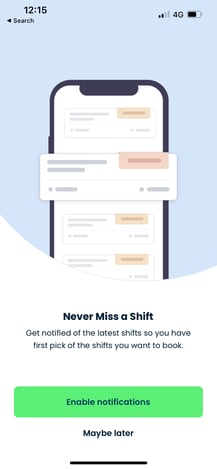
- Click Enable notifications
-
Once done, navigate to the top right hand icon to open the menu tab
-
Select ‘Settings’
-
Select which notification types you would like to receive, and adjust your notification preference settings to reflect how often you would like to receive in-app notifications. Ensure that you expand the drop-down menus for Daily/Weekly Vacancies and Urgent Shifts and keep them expanded before moving away from the page as shown below