This article describes the different ways workers can be booked onto shifts using Patchwork.
There are 3 ways which a shift can be booked using Patchwork:
-
Worker is assigned via the portal
-
Worker applies via the Patchwork mobile or desktop app and is approved by a manager on the portal
-
Worker with instant booking permissions automatically books via the Patchwork mobile or desktop app
Worker assigned via the portal
Workers can be assigned to vacant shifts on the portal by department/unit managers. This can be done when requesting the shift or on the 'View All Shifts' (list) page:
- Locate the shift using the appropriate filters (date, worker name, grade etc.)
- Select the shift > a task bar will appear at the bottom of the screen
- Select 'Assign Worker'
- Select the grade and name of the worker from the dropdown lists and click 'Assign Worker'. Once assigned, this shift will be visible in the app for the assigned worker (for shift management and timesheet sign-off)
Workers apply for a shift
- Click on the shift in question and select 'Shift Applications' to view all workers who have applied for the shift. Worker profiles can be reviewed by clicking their name

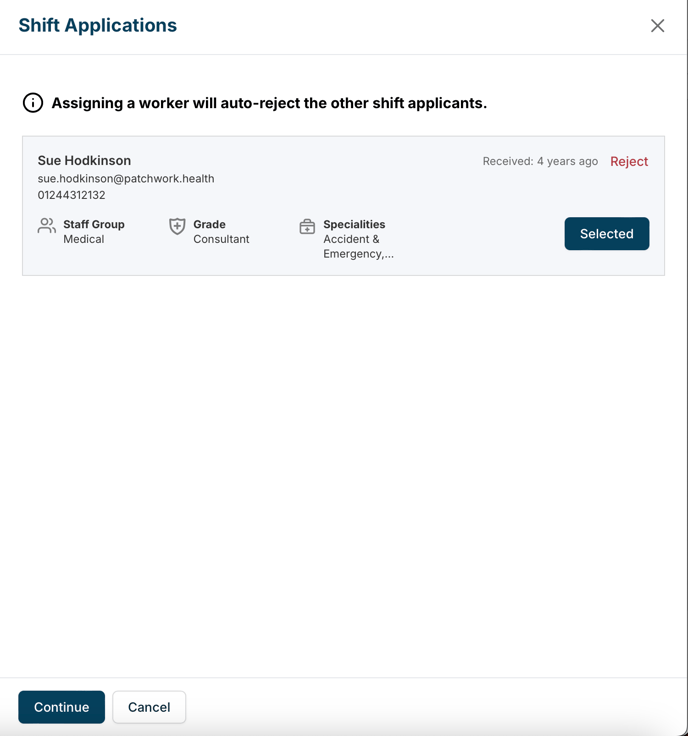
3. Once you have selected the worker you would like to work the shift, select 'Continue'
❓If the clinician is not known to the department you can review their profile and get in touch with them directly or through the temporary staffing team.
🚀If you have multiple applications, selecting the one you want to assign to the shift will automatically reject the other workers once you have approved the booking.
Workers self-book (instant bookers)
Instant booking is suitable for workers that are well-known to the department and do not need to go through the standard shift approval process. Instant booking gives clinicians greater ownership of their working patterns.
If a worker is not associated to a department they will not have instant booking permissions. These workers will have to apply to shifts and be approved on the portal.
💡Organisations that utilise instant booking can hope to see an increase of 17% in shift fill rate when the feature is turned on. There is also a 10% reduction in shifts needing to be escalated when the feature is utilised in conjunction with longer shift lead times.
🚀Unlike alternative solutions, Patchwork allows you to set instant booking at the worker level, on a per department basis, rather than at the shift level. This gives you greater flexibility and control over how the feature is used.
You can enable instant booking by following these steps within the superhub:
- Open 'All Workers' tab on Menu > Find user name > Open 'Worker Profile' > Select 'Bank' > Navigate to the Employer tab
- Navigate to the 'Shift booking settings' > 'Instant Book Department/Units' box and select the desired department(s) > Tap 'Update'
The user will now be able to instantly book shifts in these departments or units.
