- Help Centre
- Rota for managers
- Managing a roster
How do I create a new shift on the activity view?
Learn how to create a new shift from activity view
To create a new shift via the activity view:
1. Select 'Rosters' from the menu bar
2. Select the required roster
3. Ensure you have the activity view selected, using the icon below:.png?width=55&height=137&name=image%20(18).png)
🚀 Use ctrl+m for multi-select mode
4. Click the ‘Add Shift’ button and select a suitable shift type from the drop-down, then select 'Add'
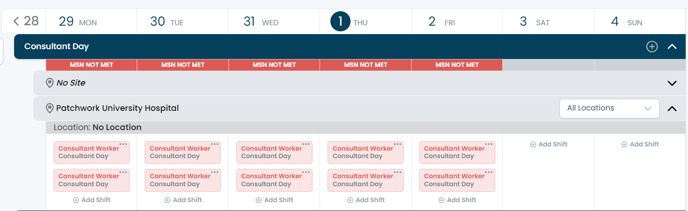
.png?width=526&height=433&name=image%20(19).png)