Find out how to join Patchwork as an agency worker.
When working via an agency, they will set up an account for you and send an invite to join Patchwork.
After this step, you will receive an email to complete the setup of your profile.
When you click on the link in the email, a screen will appear for you to continue the setup process.
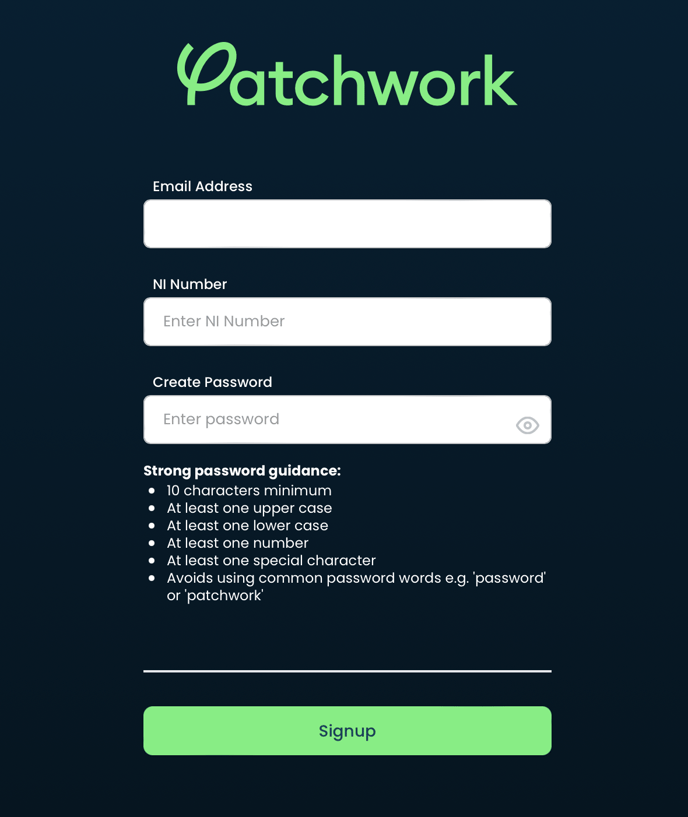
Please note, your National Insurance number will need to match what the agency has input when setting up your account.
Once you've logged in you will be presented with the following screen. Please click on the agency card and complete the registration.

After selecting the agency tab, simply scroll to the bottom of the page until you find the link displayed below.

Fill in all the required information and save the information.
You will then be required to complete the agency registration by clicking on the agency card again.

Before moving forward, make sure to review all the necessary information once again.

Then, click on 'Correct, join the agency' as indicated below.

Once you have completed your registration, your agency will be able to upload any mandatory files onto your account, including CV and Right to Work documents where applicable.
In the future, you can easily access your account by visiting: app.patchwork.health.