- Help Centre
- Rota for managers
- Managing a roster
How do I end date a worker on roster?
Learn how to edit effective dates of a worker's schedule on roster.
Please follow the below steps:
1. To end date a worker on roster, select the roster and worker profiler through the Rota employer portal and follow the below steps:
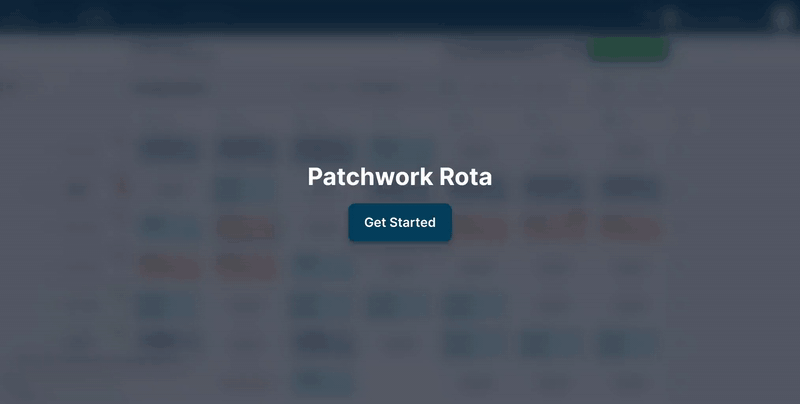
The worker's schedule will grey out from the roster from the end date selected.