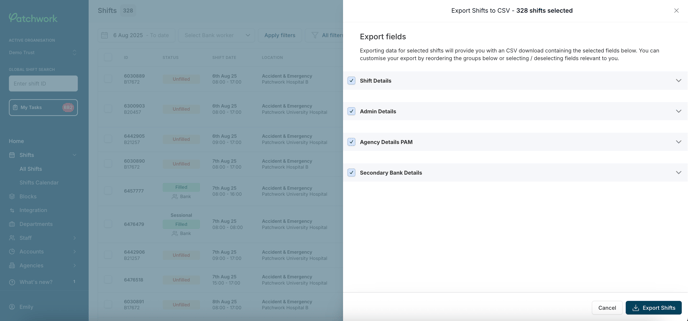- Help Centre
- Bank for managers
- For data analysis
How do I export shift data from the Patchwork Bank portal?
Patchwork makes it easy for you export your staffing data.
💡Patchwork Insights is our best-in-class information management and reporting tool. However, we've also made it easy for you to export data from the portal as needed.
To export data for reporting purposes, follow the steps below:
-
Select ‘Shifts’ from the menu
-
Specify data criteria in the filter section at the top of the page (i.e. date range, locum, shift status etc.)
-
Click the ‘Export’ button on right side of the page
-
Check-select the required ‘Export Fields’, then click ‘Export’
-
This will then download a .csv file directly to your computer