Learn how you can go about logging into Patchwork Insights.
Accessing Patchwork Insights
Patchwork Insights is accessible via our partner Amazon QuickSight at insights.patchwork.health
💡Patchwork Insights account access is managed by your temporary staffing team. Please contact the relevant team to request access.
- Once your Patchwork Insights account has been created, you will receive an email with an invite titled 'Invitation to Join Quick Suite' from the QuickSight team at - noreply@quicksight.aws
- Follow the instructions in the email to activate and set a password for your account.
- You will also receive a separate email titled 'Welcome to Patchwork Insights' with more detailed instructions on setting up and activating your account.
- On the landing page, ensure the account name is 'patchworkquicksight' and enter your username which is your e-mail (case sensitive) and select 'Next'.
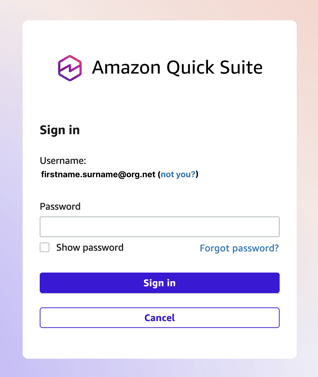
- Enter password and select 'Sign in'.
- When first logging in, you will also need to change the location to London to see any dashboards. This can be done by clicking on the person icon in the top right corner of the page, going to the location option and selecting ‘EU (London)’from the pick-list.
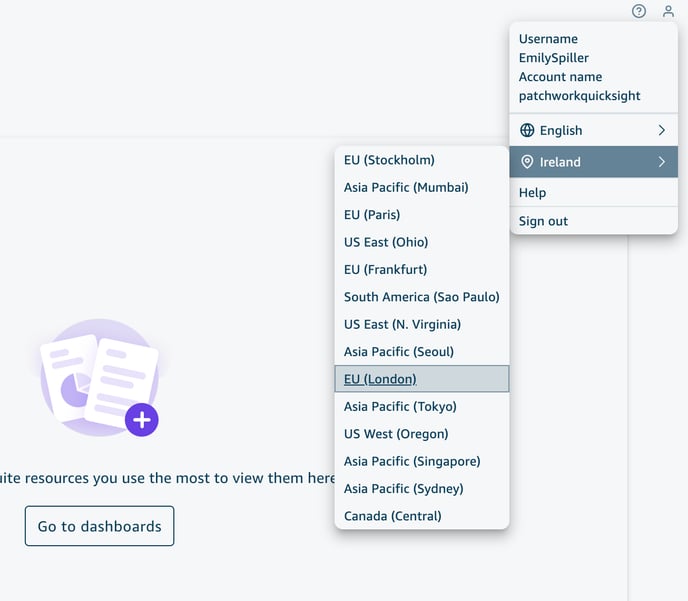
❗You must activate your account within 7 days of receiving the activation email from noreply@quicksight.aws, otherwise a new invitation will need to be sent. Please contact help@patchwork.health for a new invitation.