Learn how to request shifts using Patchwork.
To request a shift for your department use the 'Request Shift' button in the Patchwork Bank portal. This will display the following screen:
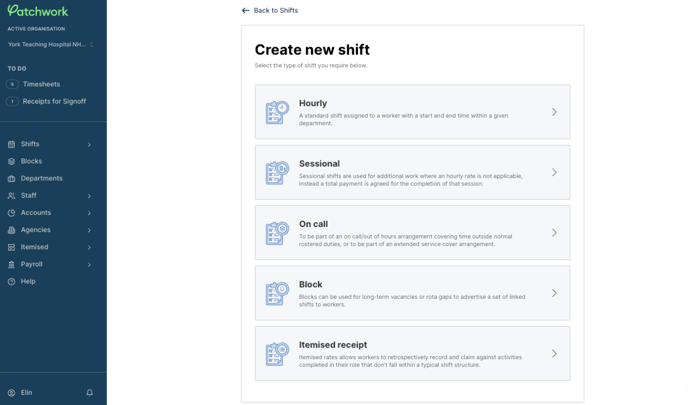
💡Remember, any shift you request on the portal will be reflected in the Patchwork mobile and desktop app for clinicians.
Steps to request a shift
-
Select the type of shift you require, whether this is 'Hourly' or 'Sessional'*
Please be aware that not all shift types may be available to all organizations. If you are interested in exploring other types of shifts, please reach out to our Customer Care team for assistance.
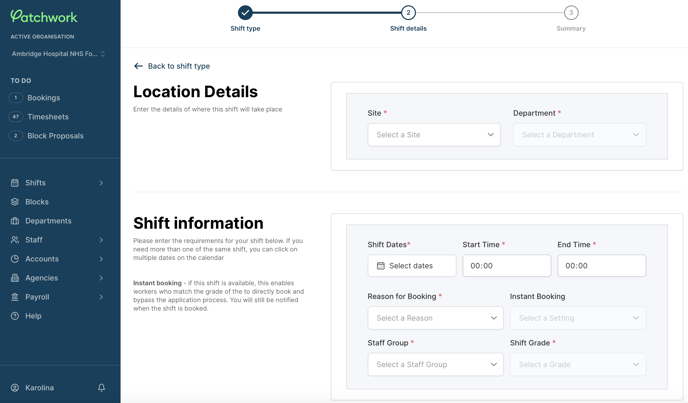
-
Select the site, department and reason for booking (e.g. vacancy)
-
Select the staff group, grade and the number of shifts required
-
Select the shift date(s) and start & finish time
💡You can request multiple shifts with the same shift pattern (e.g. 8am-5pm) simultaneously by selecting multiple dates on the calendar pop out.
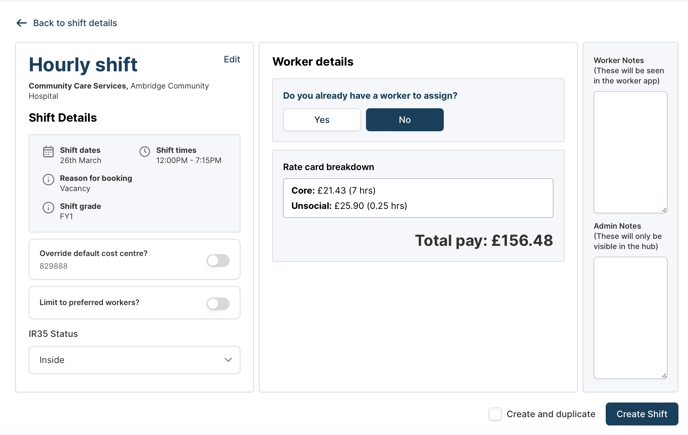
The cost centre is automatically pulled through when the department is selected. Use the 'Override Default' toggle to change the cost centre (e.g. when there is cross-cover between departments). You can also limit the shift to only be visible to preferred workers
-
Optional: Add notes into worker notes - these notes will be visible to the clinician in their mobile app
-
Optional: Add notes into admin notes to communicate information on the shift - only users who have access to the portal will be able to view these
- If the shift has been agreed with a clinician outside of Patchwork, assign the clinician from the dropdown list. If the shift is vacant, skip this step
-
Review the shift details and once you are happy, click 'Create Shift'. The shift will now be visible in the clinician's mobile/desktop app