How can I post multiple shifts within one department? Learn how to request the same shift across multiple days, or multiple identical shifts within a single day.
In some circumstances, you may need to request the same shift for multiple days. If the shift grade, start and end times, and department is the same for all shifts, it is easy to duplicate the request across multiple dates:
-
Select ‘Request Shift’, in the right hand corner of the 'Shifts' page
-
Fill in all the required vacancy detail fields
-
On the calendar, multi-select all the required dates
-
Enter the start and end time for the shifts
-
Click ‘Submit Shift’
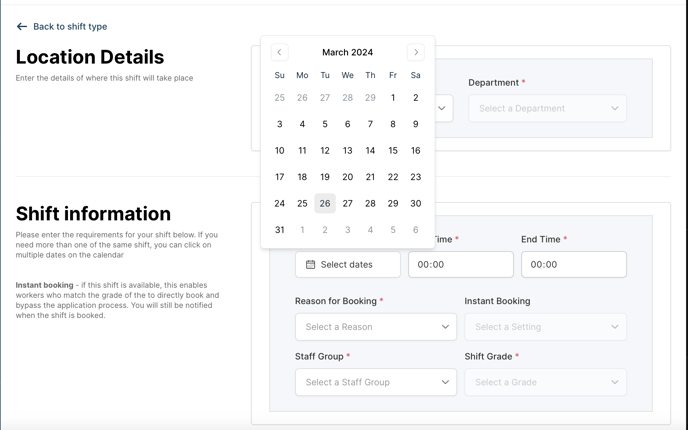
💡If you want to request multiple identical shifts on the same day, you can do so by ticking the 'Create and Duplicate' box.
🚀Consider using the block bookings functionality when you need to schedule the same clinician for a set period of time, which ensures continuity of care and consistency in patient management.