Learn how to raise an exception report for your supervisor/authoriser to review.
There are two different ways to raise an exception report; raising an exception report from a shift and manually raising an exception report.
Raise an exception report from a shift
If you’re a worker who's Rota is already live using Patchwork, you will be able to raise the report directly from the shift.
- Log in to the web or mobile app
- Navigate to 'Exception Reports' on the web app, or 'Home' on the mobile app
- Click on the top right button ‘New Report’ in the web app, or the 'Submit An Exception Report' on mobile
- Select the shift that the exception report needs to be raised for
- The form will be auto-populated. Check the details, and when happy click ‘Confirm’
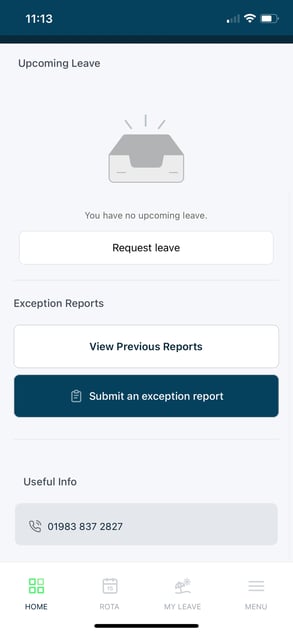
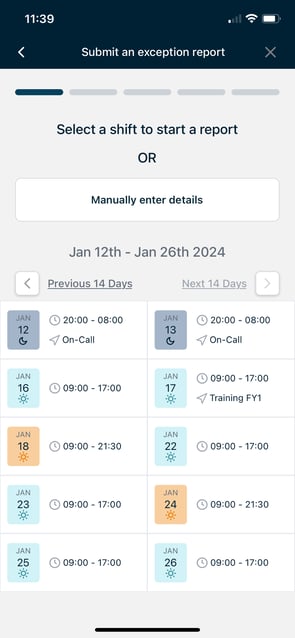
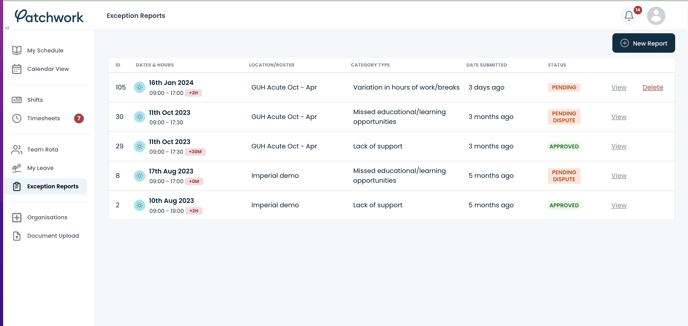
Manually raise an exception report
If you’re a worker who's Rota is not yet on Patchwork Rota, but you are using Patchwork for exception reporting, you can can still raise an exception report:
- Log in to web or movile worker
- Navigate to 'Exception Reports' on web or 'Home' on mobile
- On web, click on the top right button ‘New Report’. Select 'Submit An Exception Report' on mobile
- On mobile, you will need to select 'Manually enter details'
- Complete the form and click ‘Confirm’
💡If you need more time or need to find out more information before raising the report, you can ‘Save For Later.’