Learn how to request shift sign off for on call shifts
To request sign off for an an on call shift, log into your Patchwork app on your phone or by visiting app.patchwork.health via a desktop
Select Timesheets and click Shifts Requiring Attention.
From the list of shifts available, select the shift you wish to sign off - on call shifts will be marked with an on call label.
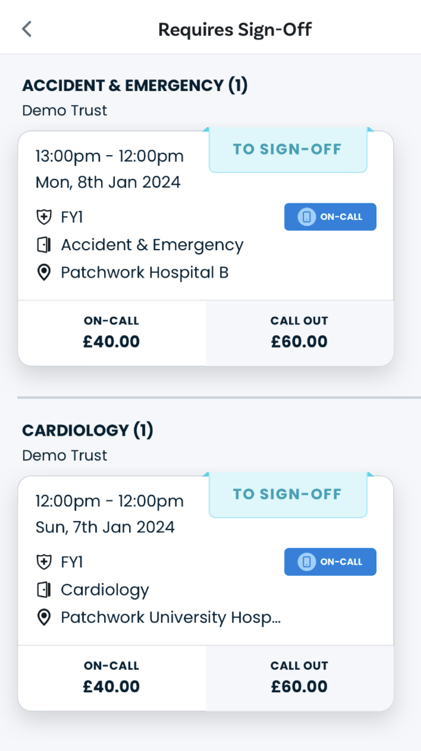
Please note that it is not possible to sign off on multiple on call shifts at the same time.
Input your on call times and click 'Next'. At this point you will have the option to select that you were not called out. If you were called out, please leave this option blank and and proceed as normal.
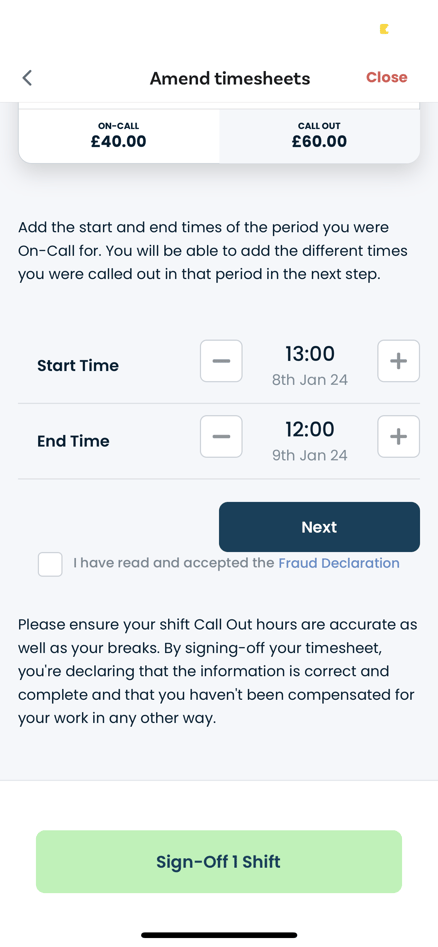
Here you can add the timeframes you were called in for. Please note, if you had more than one call our period, you have the option to add these in separately by entering more than one call out period.
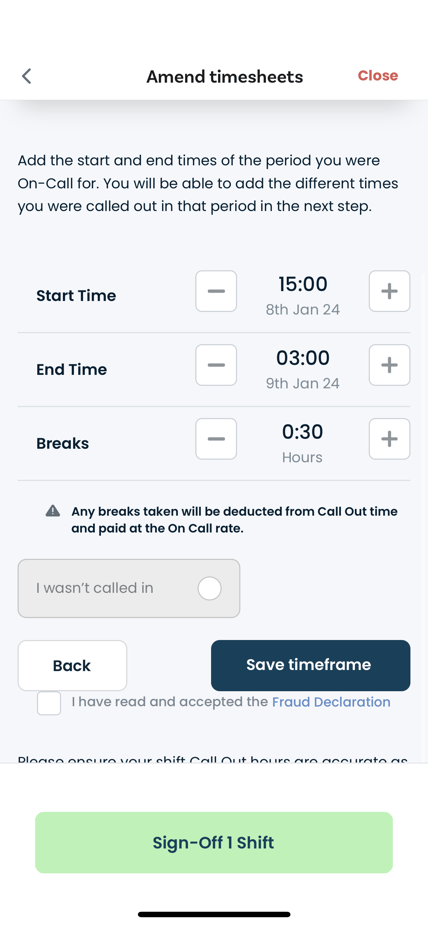
If your organization has enabled the fraud declaration setting, you will be required to carefully review and agree to it before moving forward with the sign off process. Once you're happy that your on call and call out periods are accurate, click 'Sign-off 1 shift'
.png?width=390&height=844&name=IMG_1862%20(3).png)