This article provides guidance on how to set up a PIN to approve timesheets.
PIN must first be activated for an organisation, and is subsequently switched on for timesheet authorisers in all departments.
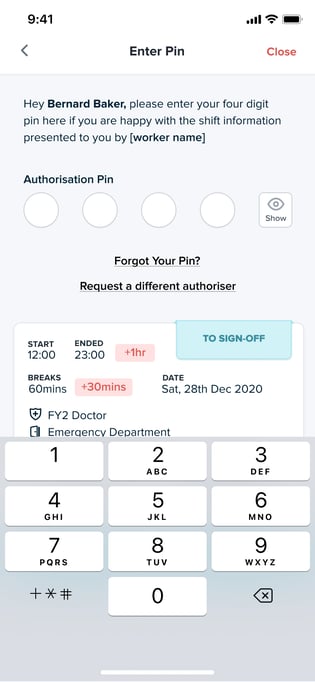 When your organisation switches on the PIN functionality, all appropriate timesheet authorisers will be emailed a link to a PIN creation page, where you will be able to create their own PIN.
When your organisation switches on the PIN functionality, all appropriate timesheet authorisers will be emailed a link to a PIN creation page, where you will be able to create their own PIN.
If your organisation had previously been using a signature-based method, there will be a 14 day grace period that allows you to utilise the existing signature sign-off, instead of the PIN.
At the end of the grace period, all authorisers who have not already set up their PIN will be switched to PIN sign-off instead.
💡You must have a Patchwork portal sign-off authoriser profile in order to set up your PIN. If you require a sign-off authoriser profile, please contact your Temporary Staffing team to request this. You can find your contact details here.