- Help Centre
- Rota for managers
- Managing a roster
How do I view activities on the roster?
Learn how to view all activities for a given day.
To view activity by day follow the below steps:
-
Select 'Rosters' in the top left corner
-
Using the filters, search and select the roster you want to view
-
Select the below icon on the top left-hand side of the roster to see the 'Activity View'

On the below screenshot, there are few helpful features highlighted such as:
- The activity name
- Filter options
- How to navigate and add shifts
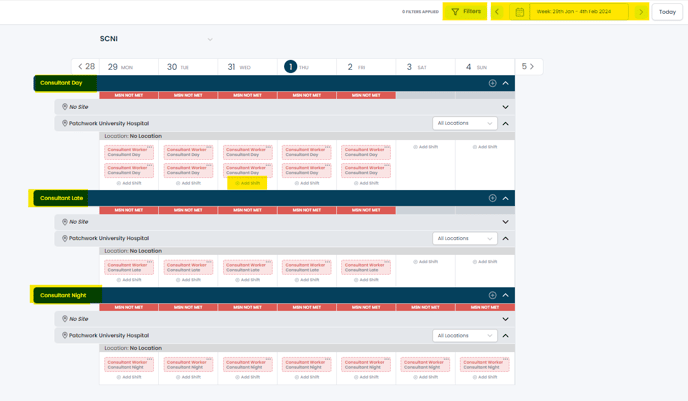
4. You can also view activities on the worker view by selecting 'show activities' on shifts from the view options dropdown
.png?width=261&height=345&name=image%20(7).png)
.png?width=261&height=345&name=image%20(7).png)
You can also follow our step by step video tutorial
💡 Can't see the roster you want? Contact your in-house system administrator for access to other departments.