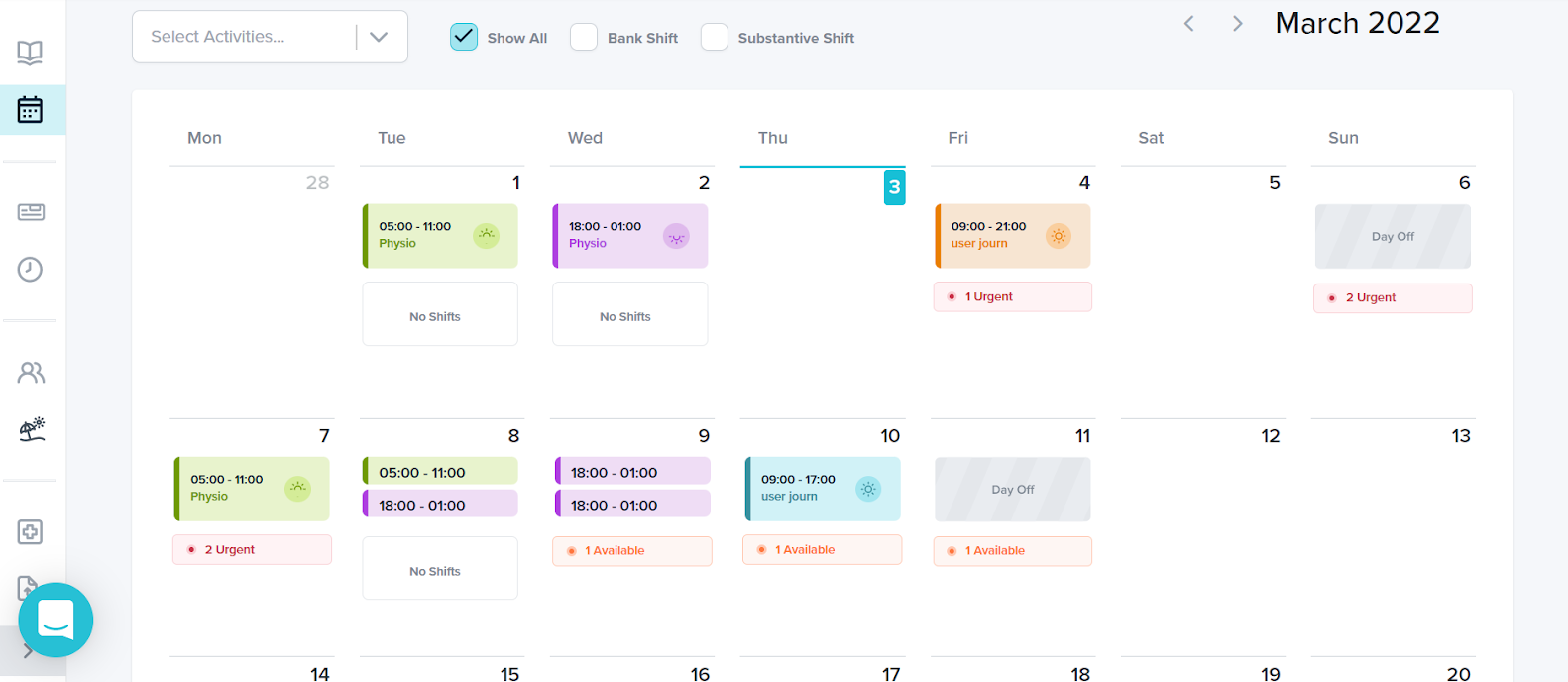How do I view my roster month by month?
Learn how to view your monthly work schedule in one place.
To view your upcoming shifts for a given month, please follow the below steps:
-
Log in to Patchwork Rota mobile, or the desktop app using the following link - Login - Patchwork
- To view your roster in full, click on the calendar icon (highlighted below). You will then be able to move through the calendar to view your upcoming shifts.