- Help Centre
- Clinician or worker using the mobile or web app
- Using the Patchwork Rota mobile app
How do I view my employment information?
Learn how to view any relevant information.
- Log in to the Patchwork Rota mobile app (Patchwork Rota – apps on Google Play / Apple Store) or via the desktop using the following link - Login - Patchwork
- Select your profile icon in the top right corner, and select ‘My Profile’
- Scroll down to ‘Roster Profile’
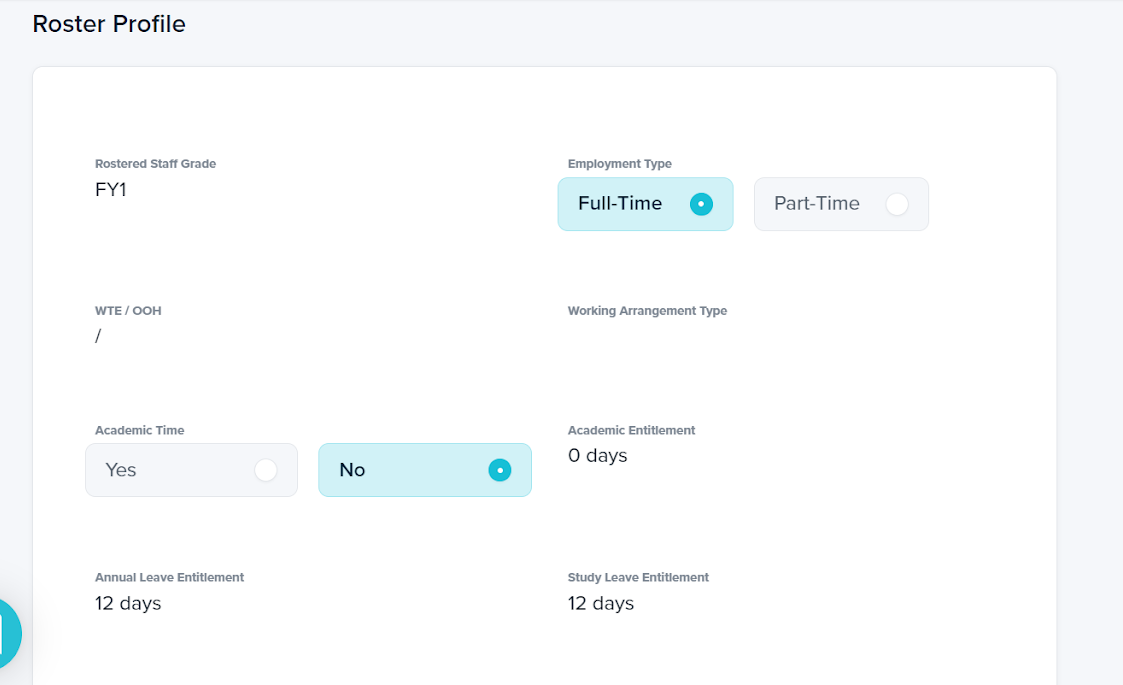
💡If you have any questions regarding your employment information, please contact the in-house rostering team.