- Help Centre
- Agency Manager for managers and agencies
- For shift management
How do I send a shift to agency from the Patchwork Bank portal?
Learn how to send a shift for agencies from the portal.
Once you have created a shift, for agencies to view it/them, you need to send it out to the Patchwork Agency portal.
-
Tick the shift(s) you wish to action
-
Click ‘More Actions’
-
Click ‘Send to Agency’
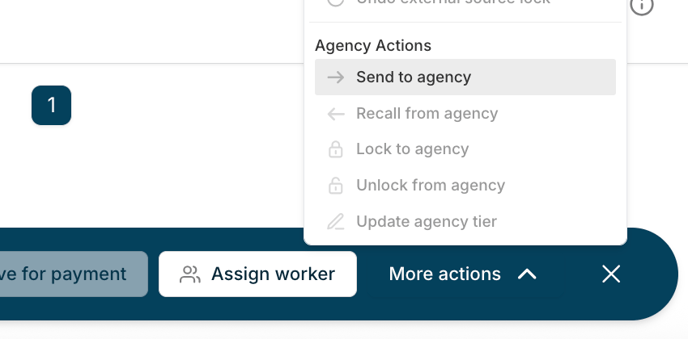
-
Select the tier you wish to send the shifts to. Note: any tier you select will promote the shift to all agencies within that tier, as well as any tier numbered below it (e.g. select tier 5, then tiers 1-4 and 5 will be able to view the shift)
- If you choose to select a tier, you will be able to amend this at a later date
-
Click ‘Send shifts to Agency’

Within the Patchwork Bank portal you will see confirmation that the shift has been released to Agency, including the tier.