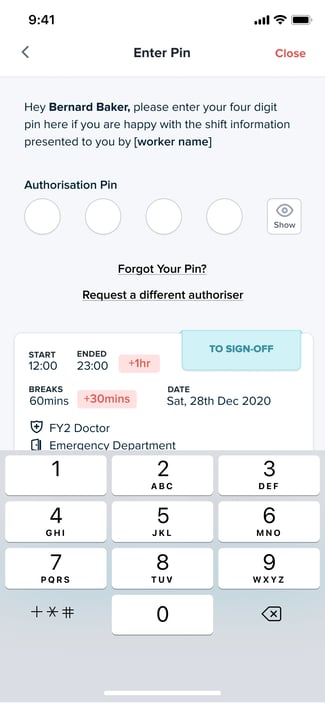Learn what to do when your timesheet authoriser is having problems setting up or using their PIN number.
Your shift can be signed off as soon as it is completed. It is important to ensure your shift is signed off, as this step confirms your attendance. Following sign-off, shift approval will be completed by the relevant department.
💡 The primary and preferred sign-off mechanism for timesheet authorisation is through use of a PIN (personal identification number). Previously, Patchwork used a signature-based method as the mechanism. A PIN number is highly secure by design, and significantly reduces the risk of timesheet fraud within your organisation.
Setting up a PIN
When your organisation switches on the PIN functionality, all appropriate timesheet authorisers will be emailed a link to a PIN creation page, where they will be able to create their own PIN. If your organisation had previously been using a signature-based method, there will be a 14 day grace period that allows them to utilise the existing signature sign-off, instead of the PIN. At the end of the grace period, all authorisers who have not already set up their PIN will be switched to PIN sign-off instead.
What happens if I need a shift to be signed-off, but the authoriser has not yet set up a PIN?
If your authoriser has not yet set up a PIN, when they come to sign off a shift they will be prompted to do so, and re-emailed a link to the PIN creation page. They will need to create the PIN using their own device (rather than using your phone). They can then input their new PIN into your device, and the PIN functionality will work as normal.
What if they forget their PIN, or enter it incorrectly?
If the authoriser has forgotten their PIN, they will be able to use the 'Forgot your PIN?’ button and request a new link to reset the PIN. This reset link will be sent to their email address.
If a PIN is input incorrectly, they have 2 remaining attempts (3 attempts in total) to input the PIN correctly. After 3 failed attempts, they will be emailed the link to reset their PIN, and will be prevented from signing off further shifts using PIN until this has been reset. You will then need to request remote sign-off.
If needed, the temporary staffing team will have the ability to reset the authoriser's PIN.
Requesting remote sign-off
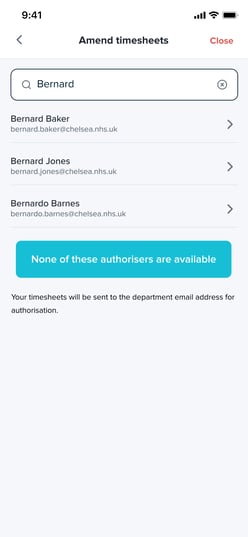
If you require remote sign-off, rather than sign-off via the mobile app, selecting this option to trigger a request to the relevant team. A member of the team will then accept or reject the timesheet, including amended hours. You will receive a confirmation email, detailing the agreed hours.