How to create a new agency worker record directly from the portal.
If you have the appropriate permissions, you can create a new agency worker within the portal. To create an agency worker:
- Click 'Workers'
- Navigate to 'Pending Workers', then 'Create Worker'
- Complete the information as shown below and select 'Confirm and Create'
- Once the information has been completed, you will then need to re-open the profile to upload a compliance pack. All information provided will be visible to the client.
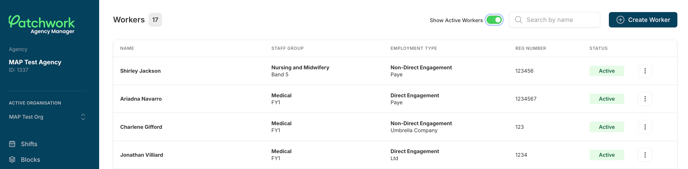
Please note that all workers will show as pending until they have been accepted to work a shift, at this point they will move to active.
💡Please note that an activation email will be sent to the worker automatically once they are booked to work their first shift. You can use the 'Envelope' icon within the 'Pending Workers' view to send, or re-send, this email at any time prior to the worker becoming active.
❗Receiving the 'Invalid NI number' error when attempting to create an agency worker? This is likely due to incorrect formatting of the NI number. For further guidance on resolving the error, please see here.