Learn the different ways rates can be set, and how the total pay for a shift is calculated.
Setting rates directly within the hub
- Open the 'Org Settings' tab on the left hand menu > Find the desired grade > Click the relevant grade ID
- Under the grade info section update the relevant fields > Tap 'Save Changes'
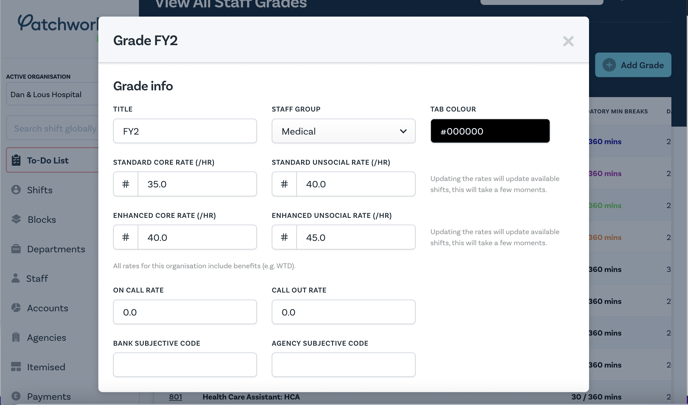
Using a rate card
A rate card is an uploadable document that allows organisations to create a much more granular set of rates utilising different pay elements. Pay elements are the different time segments that correspond to a rate. For example, a typical Monday might have two pay elements: day and night.
There are three main use cases for a rate card:
- Bank implementations for staff groups that don’t use conventional core/unsocial grade rates
- Collaborative bank implementations where the collaborative bank has a complex rate card as a collective
- Agency implementations
Rate cards must be uploaded by Patchwork. Each staff group must have it's own rate card. If you wish to make use of one, please contact your Account Director or use help@patchwork.health. They will be able to assist in exactly what information is required to set up a new rate card.
Managing rates for a shift
The shift rate will be pulled through automatically when the shift grade is selected, either from the organisational settings OR the rate card.
💡Two pay elements, for example for Monday 'day' and Tuesday 'day', may both be displayed in the system as just ‘Day’. This can be configured during rate card implementation.
The process for escalating a rate follows the same pattern irrespective of how the grade is configured - see here.