- Help Centre
- I'm a Rota Hub User
- Rota Templates
How do I create an activity-based rota?
Learn how to create a new activity-based rota, and how to prepare it for rostering.
Creating a new rota
To create a rota, you need first to set up the following templates:
Once you have completed these steps, you can then create your Activity-Based rota:
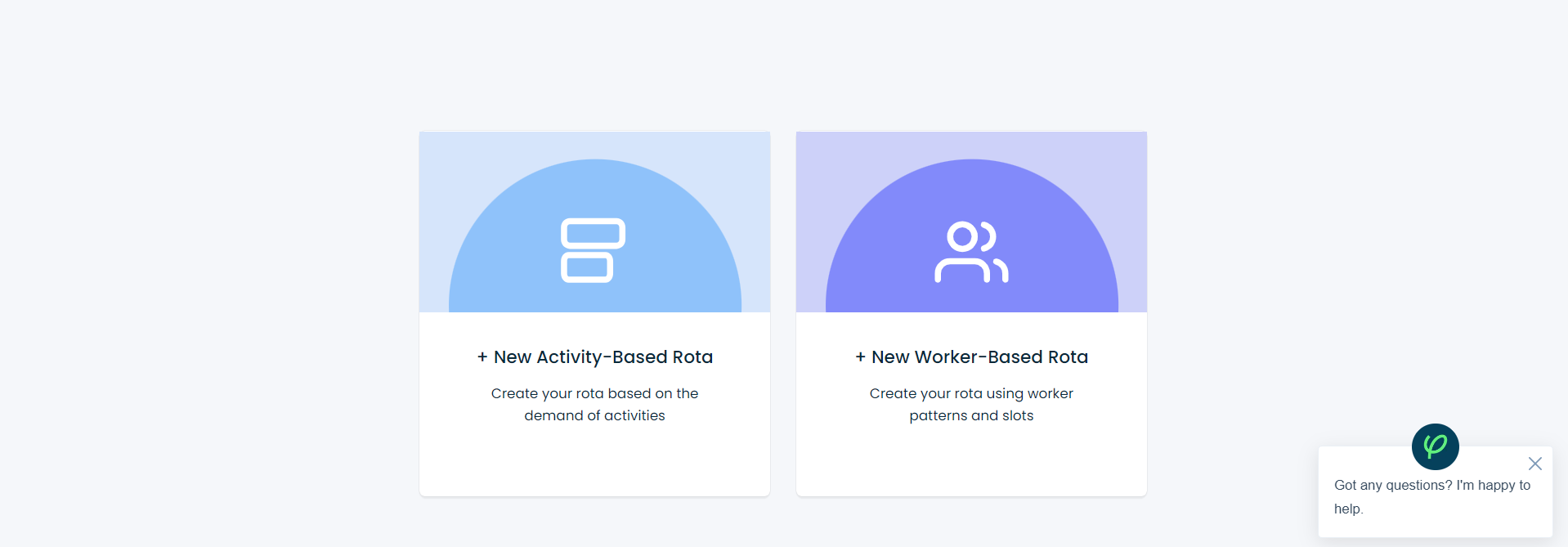
The rota creation modal will prompt you to add the following information:
- Name
- Associated departments
- Start/end dates
- Day template and start date
Once the day template and associated start date have been included, you'll be able to add or remove any further shifts you may require.
Select 'Ready to Roster' when you're ready to start assigning workers to shifts.